src/modules/Checkbox/Checkbox.jsCheckboxA checkbox allows a user to select a value from a small set of options, often binary.
Types
Checkbox
A box for checking.
You can define a label with a props object.
You can define a label by passing your own element.
Toggle
A checkbox can toggle.
Slider
A checkbox can look like a slider.
Radio
A checkbox can be formatted as a radio element. This means it is an exclusive option.
Radio Group
States
Read Only
A checkbox can be read-only and unable to change states.
Checked
A checkbox can be checked.
Indeterminate
A checkbox can be indeterminate.
Disabled
A checkbox can be read-only and unable to change states.
Variations
Fitted
A fitted checkbox does not leave padding for a label.
Usage
Controlled
You can control the checked state of a checkbox.
DOM Comparison
A checkbox behaves like a native DOM checkbox, including keyboard accessibility.
This is the bottom
Blazing deployments by  Vercel.
Vercel.
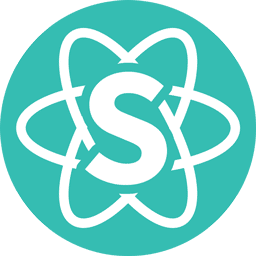 Semantic UI React 3.0.0-beta.0
Semantic UI React 3.0.0-beta.0